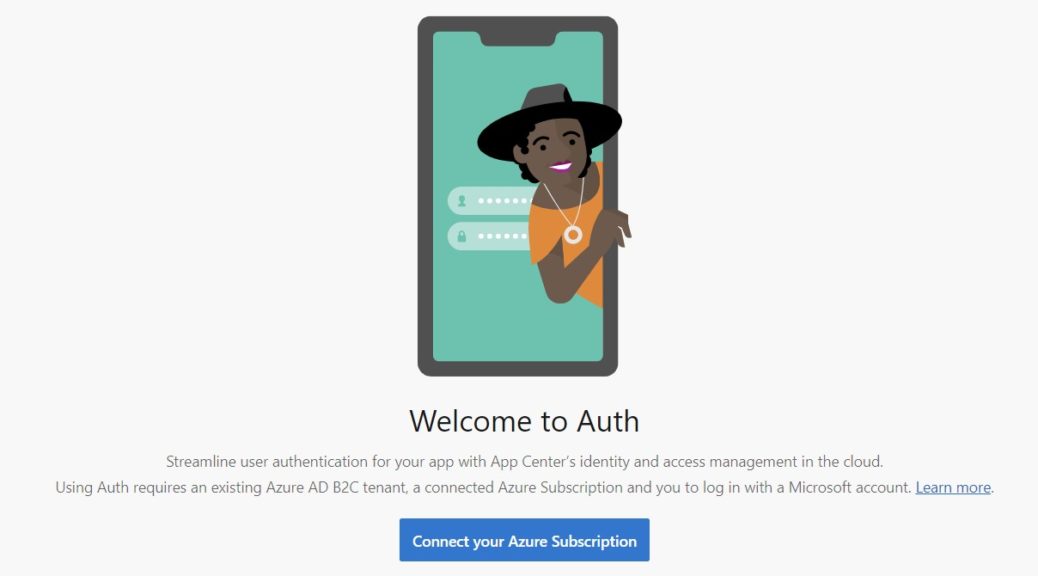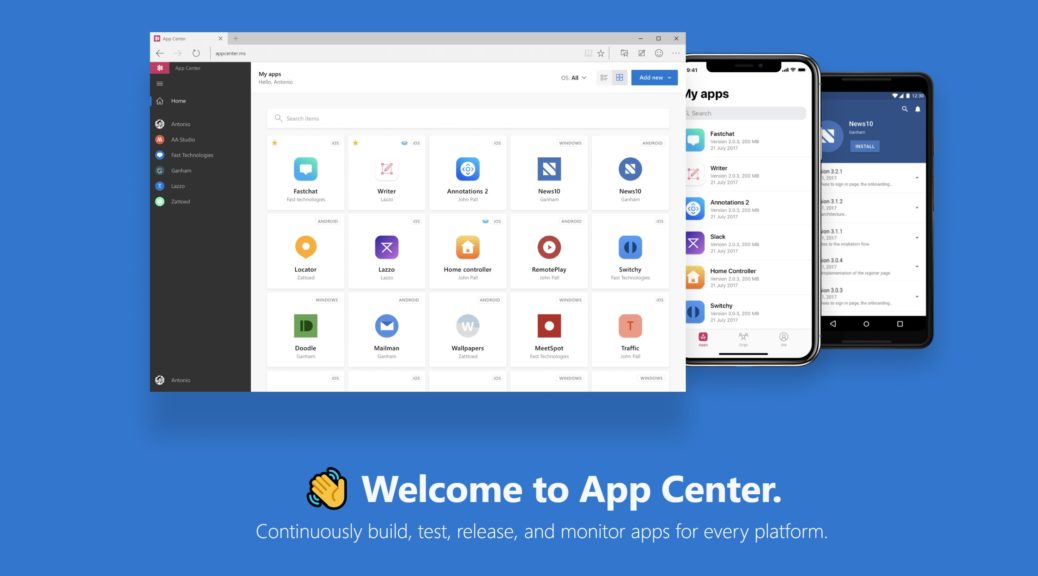Syncfusion’s Xamarin Holiday Challenge
Syncfusion provides over 1,000 components and frameworks for applications, whether you are using Xamarin or any number of other programming tools. What is the Xamarin Holiday Challenge? It is designed to help deveolpers understand how easy it is to add Syncfusion’s controls into your project. In particular their Essential UI Kit for creating an onboarding walkthrough (think app tutorial) and a simple login page, plus you will integrate the Syncfusion Scheduler control into your app. There are instructions for both…